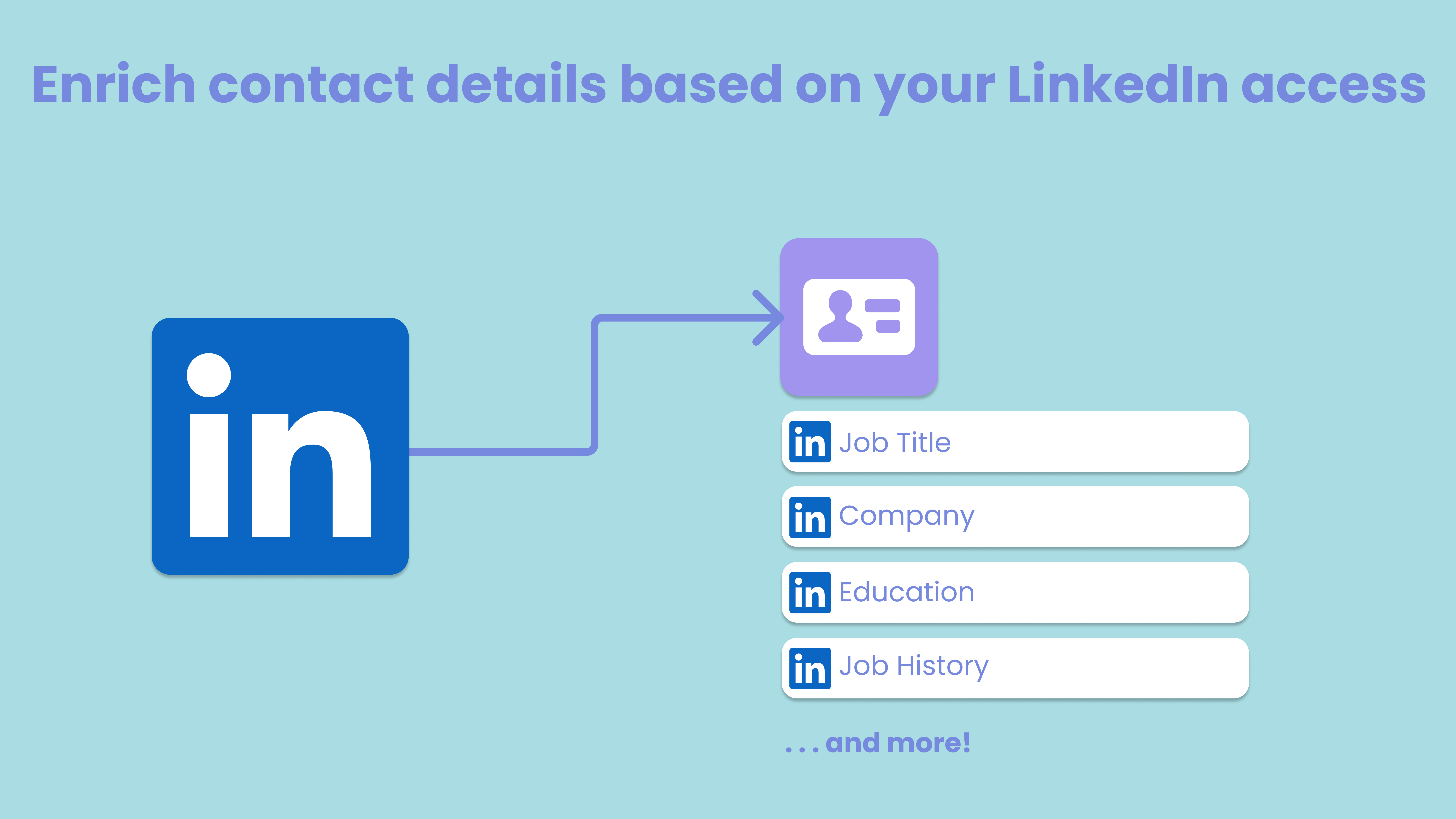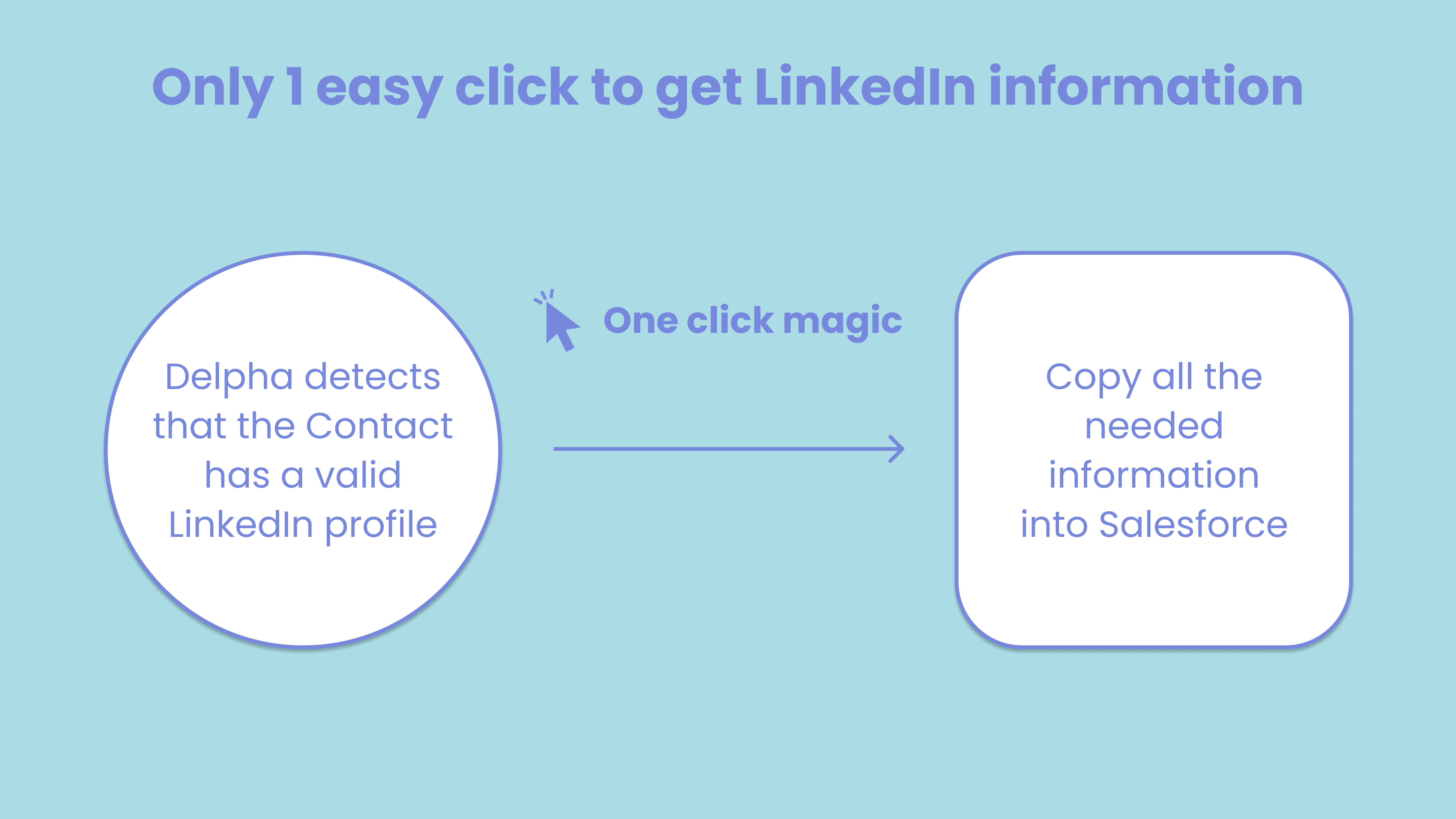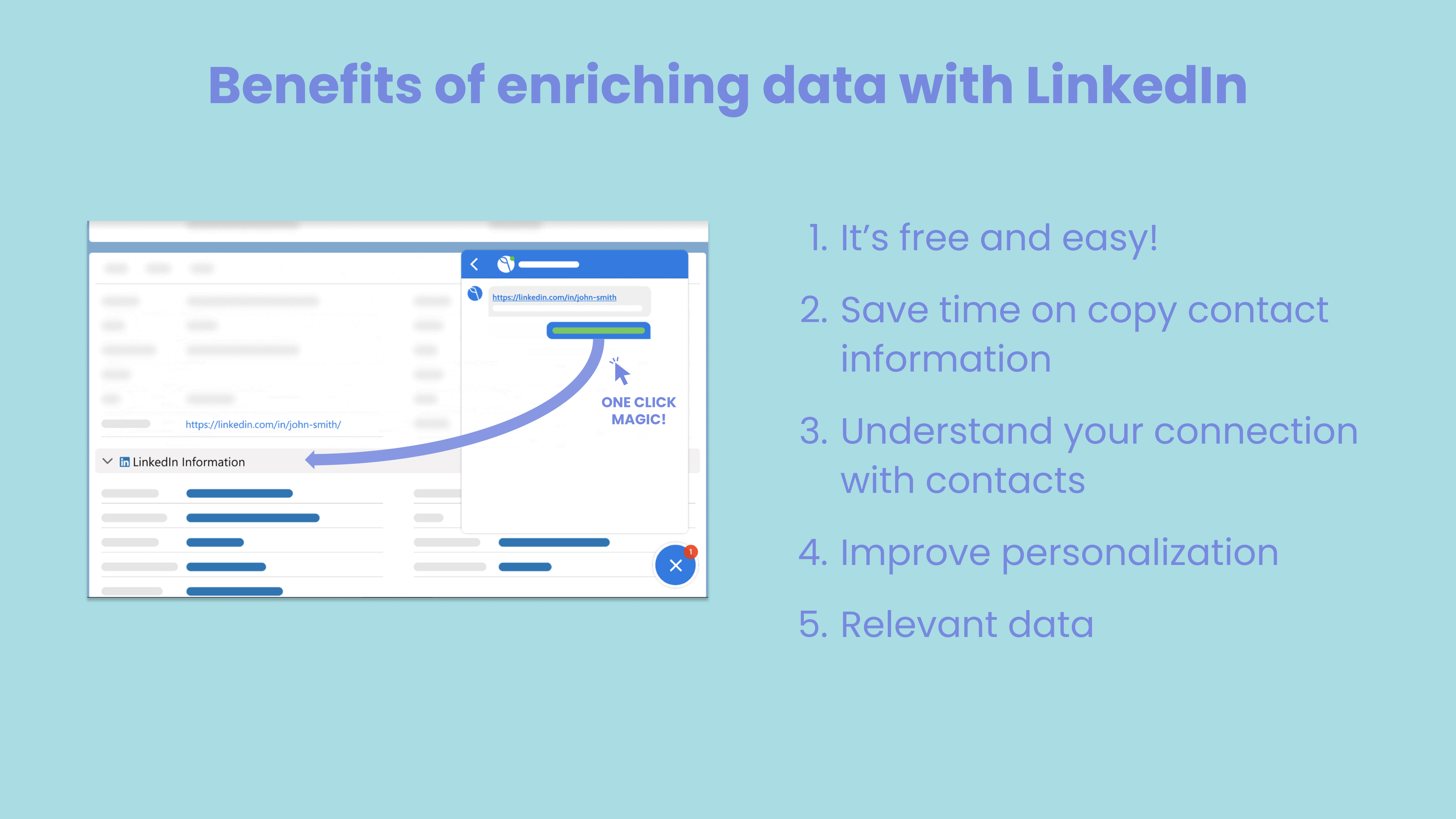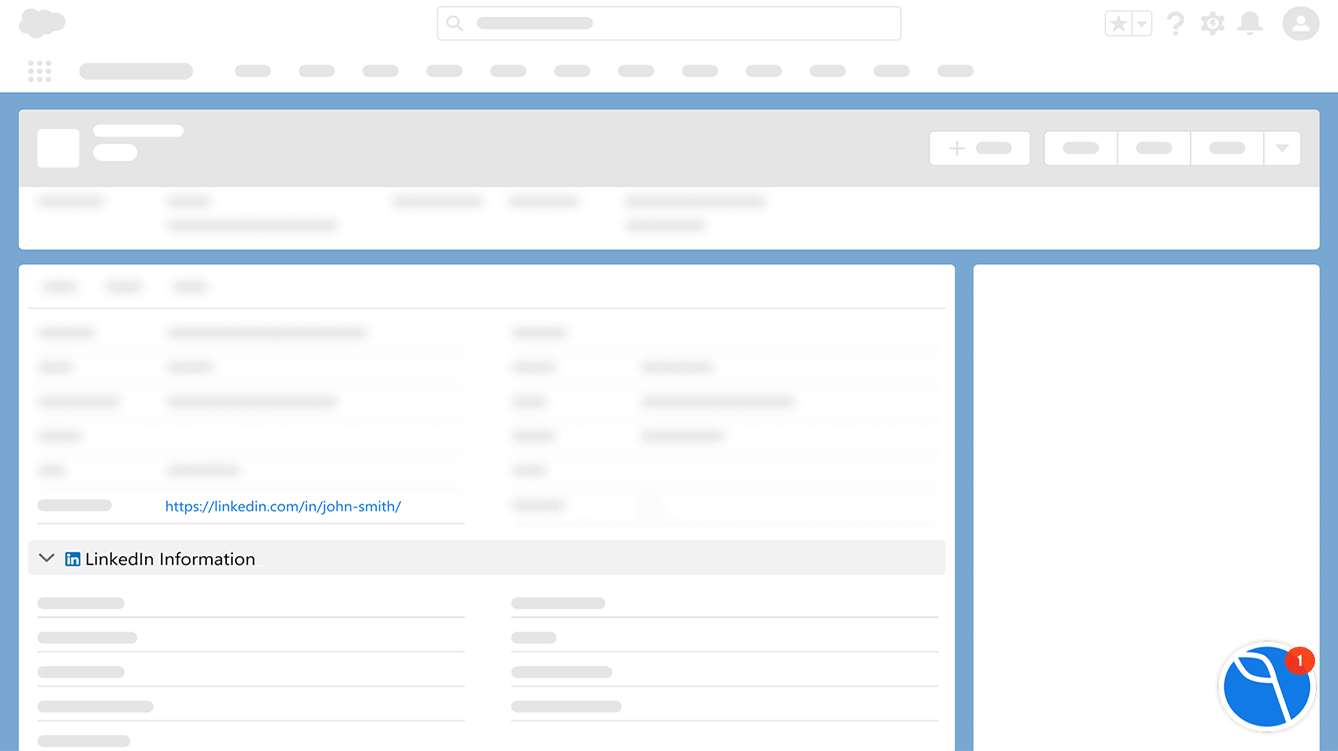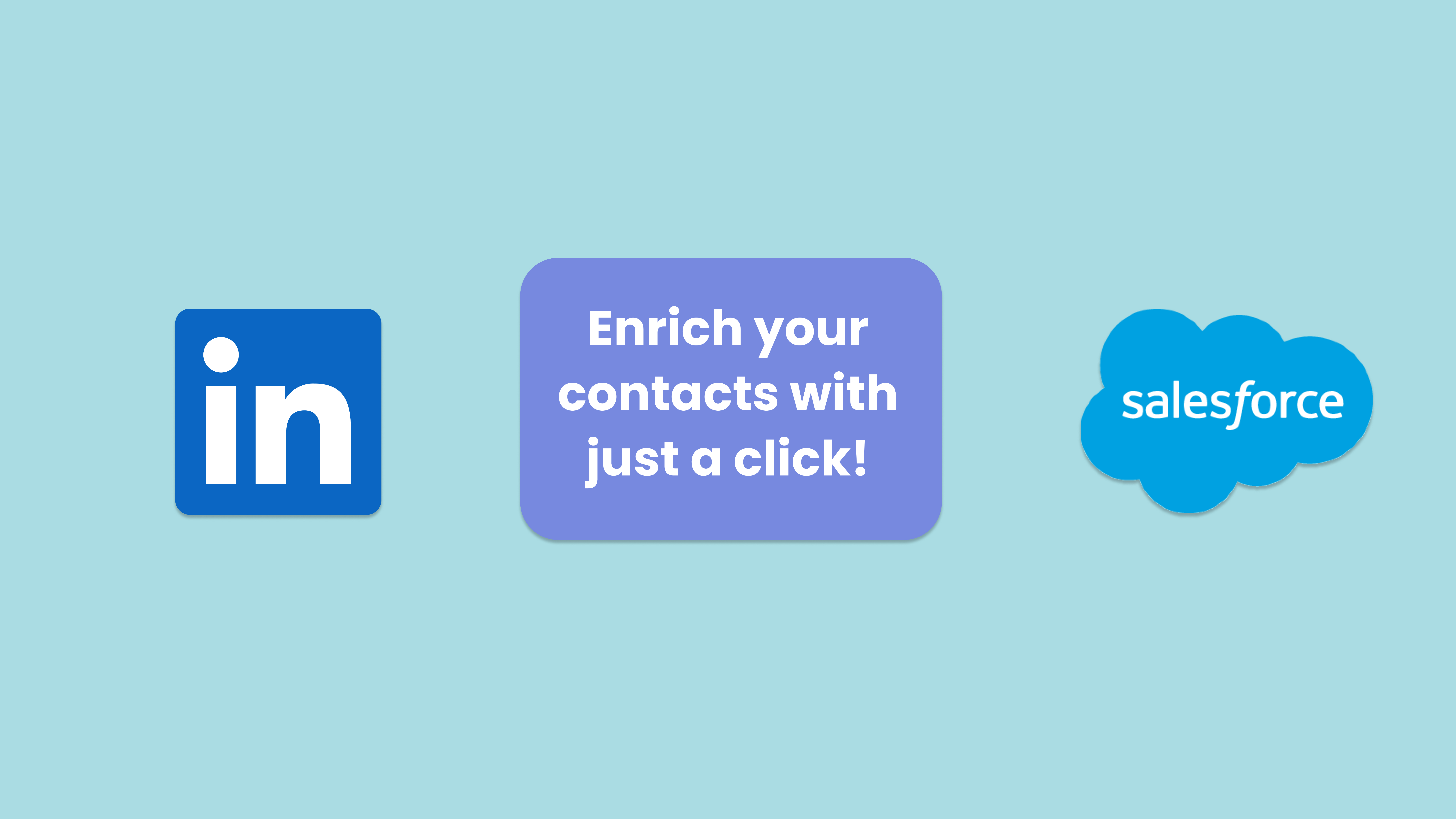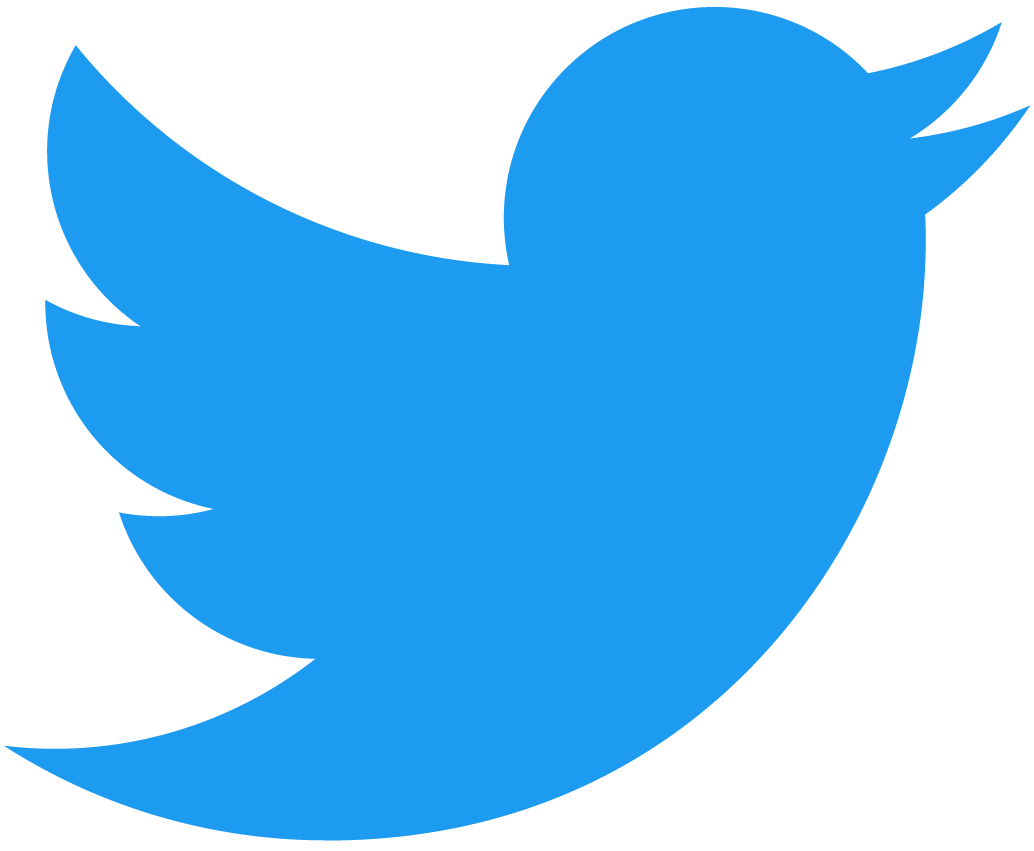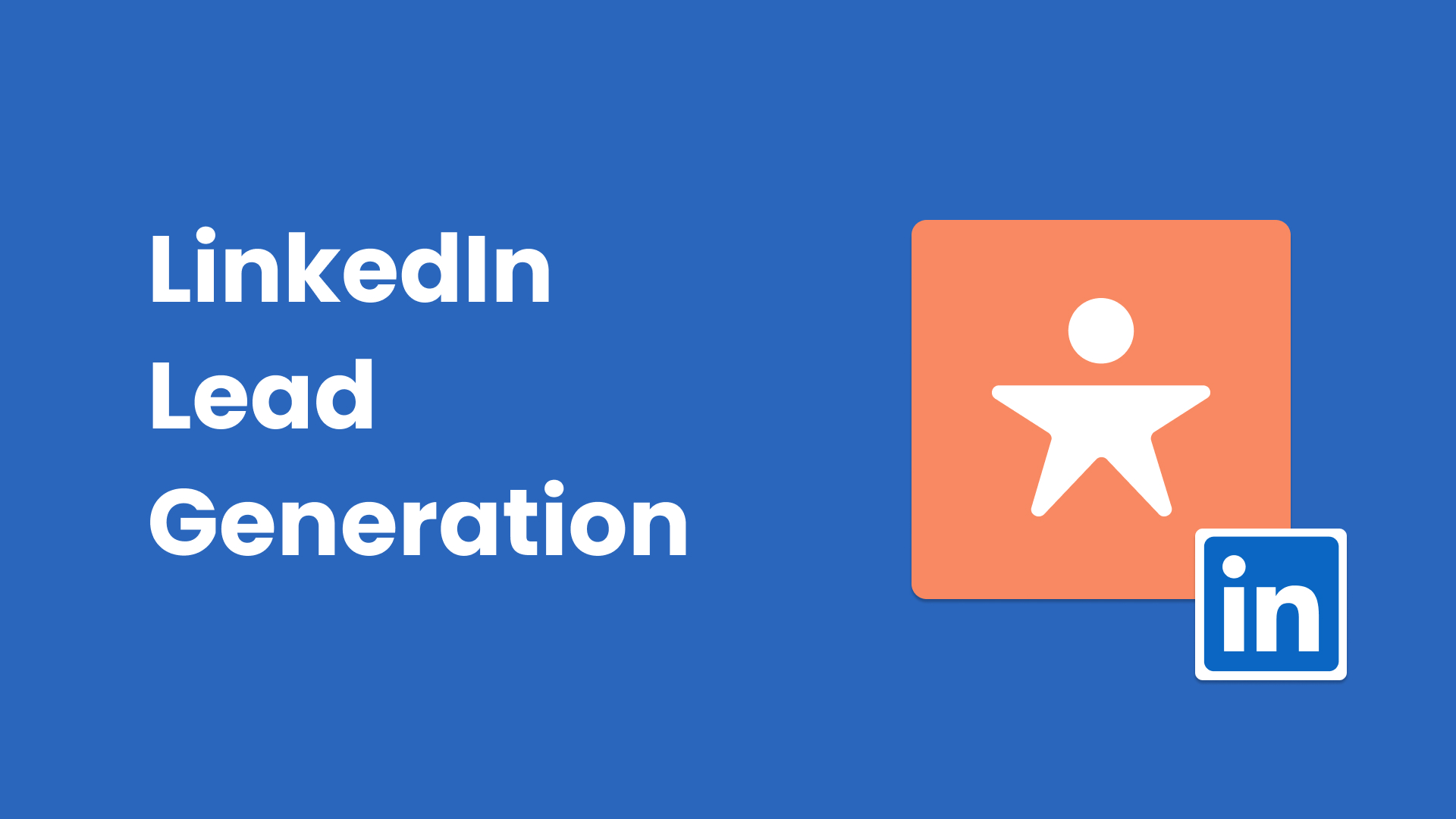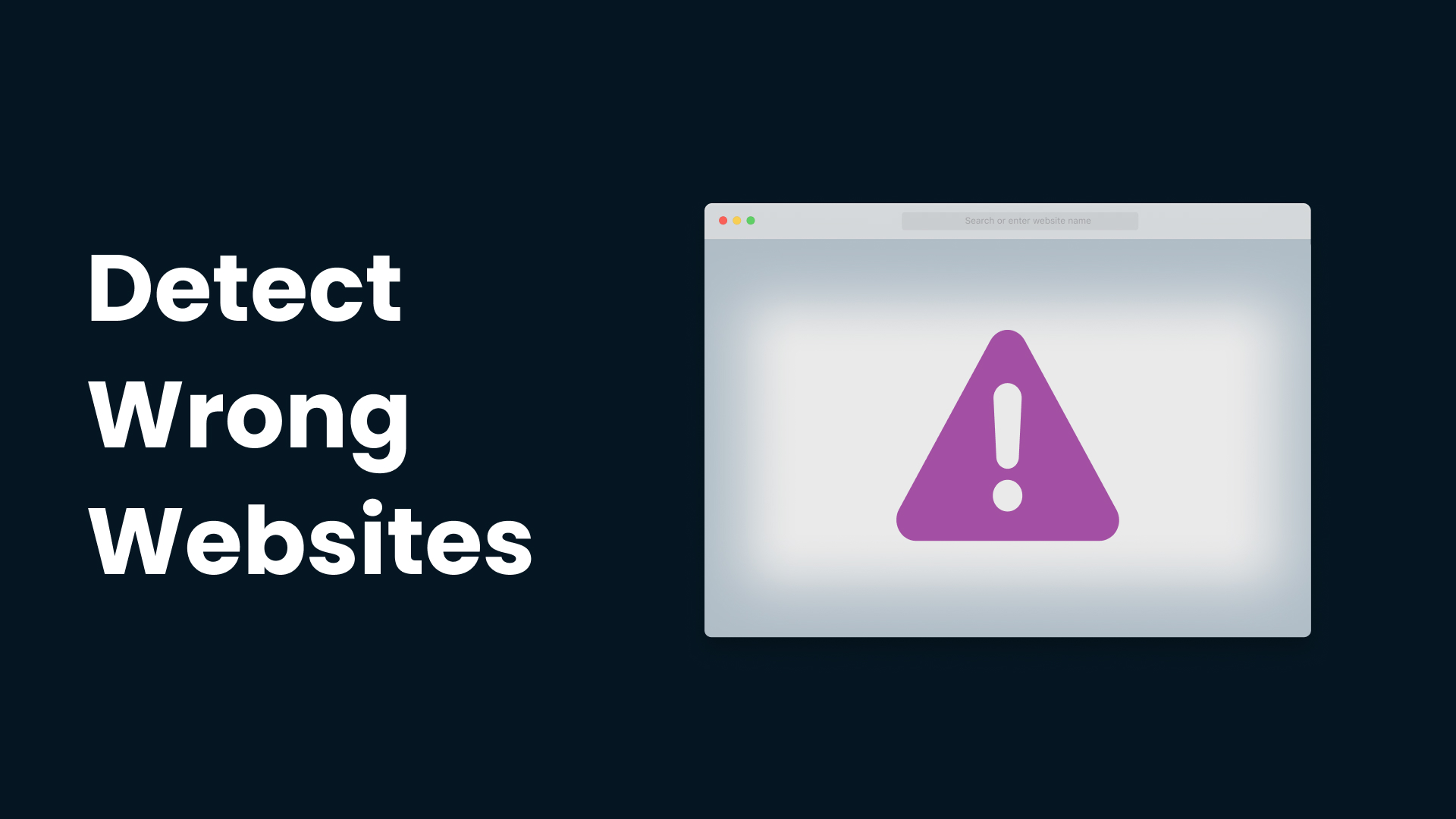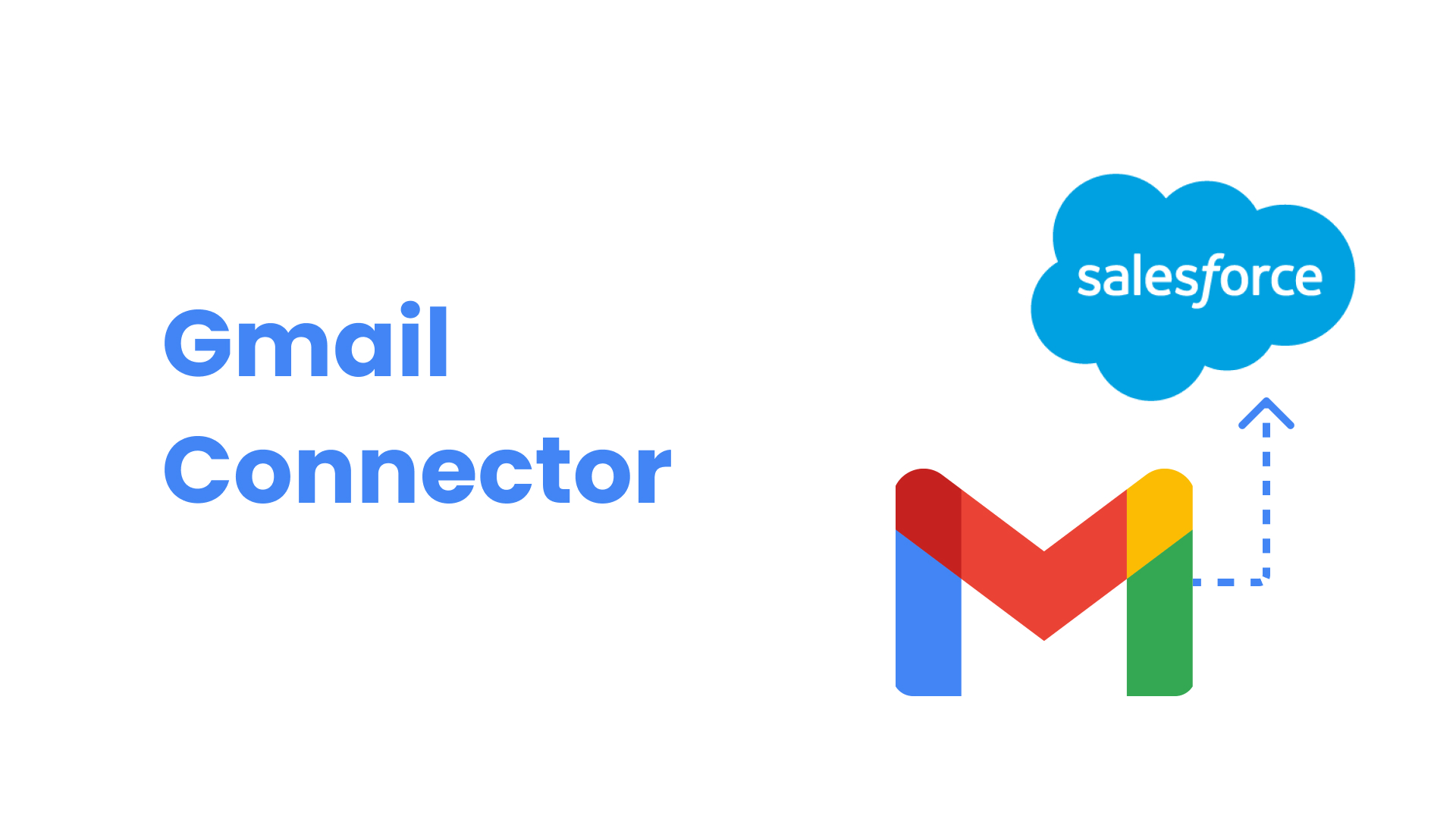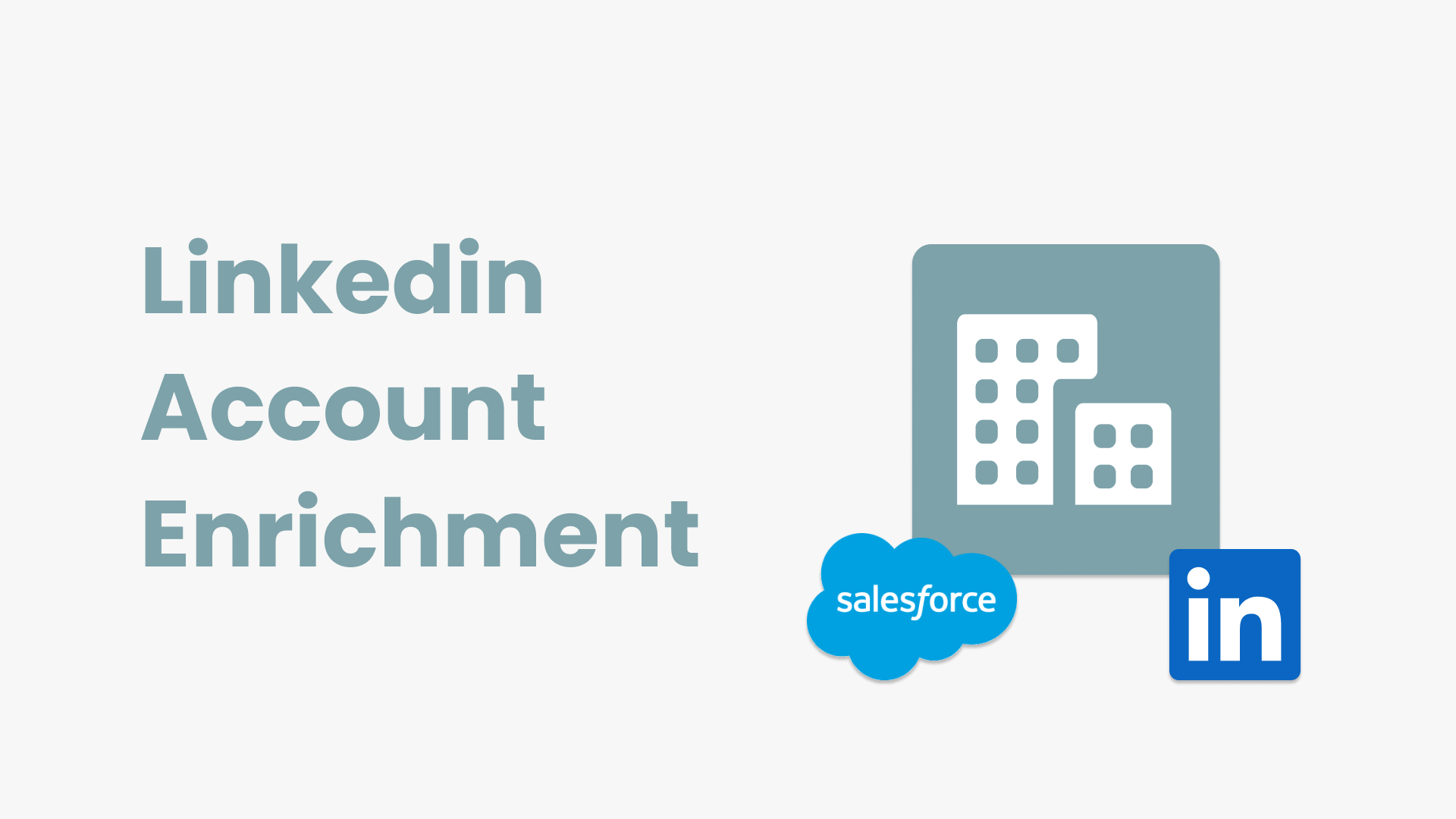Overview
Delpha can help you with contact enrichment from LinkedIn data. Once Delpha has detected the presence of a LinkedIn profile in your contact’s details*, Delpha can enrich the specific contact’s details with information from their LinkedIn profile based on your member access level. With just one click, you can have LinkedIn information populated inside your Salesforce records saving you the time and effort from copying and pasting this info for all your key contacts.
*if you’re missing LinkedIn profiles then check out: Suggest LinkedIn Profile
Why do I need this conversation?
This conversation equips your users focused on Growth, especially marketing and sales, with more information regarding their prospects and leads. Having this information conveniently populated inside Salesforce saves time for sales and marketing who are prospecting and conducting data research.
With more information, your teams can provide more relevant content or product suggestions to the right people. Adding LinkedIn data into Salesforce also allows your teams to analyze it in reports and build process automations using it.
Benefits
- The data we can find is based on your user’s access in LinkedIn
- Delpha automatically adds the LinkedIn information into Salesforce, no need to copy & paste data
- Save time on contact research
- Improve personalization of campaigns
- Data is relevant, as Linkedin is one of the world’s largest social media network, and most keep their profiles updated when key events occur such as a changed position or company